To reset your car’s computer, disconnect the battery for at least 15 minutes. This ensures all residual power is drained, allowing the Electronic Control Unit (ECU) to revert to factory settings. This process also resets learned shift points and air-fuel mixing ratios. However, remember to check if your vehicle’s system allows battery disconnection before proceeding.
I’m thrilled to dive into a topic that’s close to my heart and crucial for every car owner out there – resetting your car’s computer. Now, you might be wondering, “Why on earth would I need to do that?” Well, let me tell you, it’s more important than you might think!
Over the years, I’ve tinkered with countless cars, and I’ve learned a thing or two about their intricate systems. One thing that always fascinates me is the car’s computer, or as the tech-savvy folks call it, the Electronic Control Unit (ECU). This little device is the brain of your car, controlling everything from your engine’s operation to your fuel mix.
But just like any computer, your car’s ECU can benefit from a good old-fashioned reset. Whether it’s to clear a pesky check engine light or to recalibrate after some major work, resetting the ECU is a handy trick to have up your sleeve.
In this guide, I’ll be sharing my insights on how long you should disconnect your battery to reset your car’s computer. It’s a simple process, but it’s crucial to get the timing right. So buckle up, and let’s get started!
What is a Car Computer (ECU)?
Ah, the car computer, or as the tech gurus call it, the Electronic Control Unit (ECU). This little box of tricks is the brain behind your car’s brawn. It’s the unsung hero, the wizard behind the curtain, the… well, you get the idea. It’s pretty important.
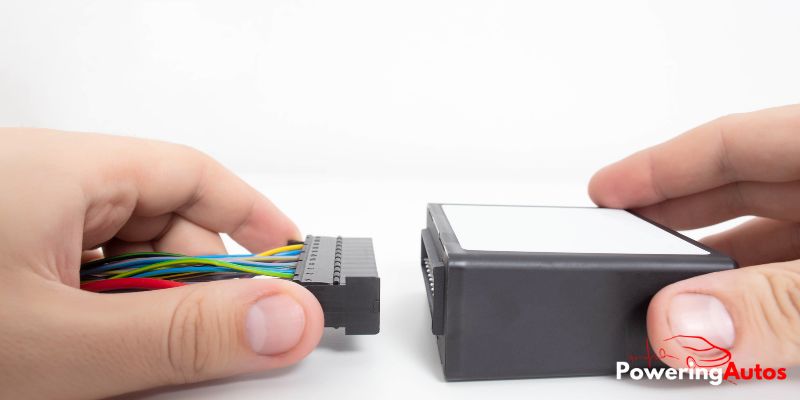
what a car computer is?
The ECU is essentially a computer (surprise, surprise) that controls the functions of your car. It’s like the conductor of an orchestra, ensuring all the different parts play together in perfect harmony.
Just imagine trying to conduct an orchestra without knowing anything about music. You’d have a tuba playing a solo during a quiet flute piece, and the violins would be off doing their own thing. It would be chaos! That’s why your car needs the ECU – to prevent automotive anarchy.
Functions and importance of the car computer
The ECU has a lot on its plate. It’s responsible for managing systems like fuel injection, ignition timing, and idle speed control, to name just a few. It’s constantly receiving data from sensors throughout the car, and it uses this information to make decisions on how the car should operate.
But why is the ECU so important, you ask? Well, without it, your car would be about as useful as a chocolate teapot. The ECU ensures your car runs smoothly and efficiently, and it also plays a crucial role in safety systems like anti-lock brakes and traction control.
So next time you’re cruising down the highway, spare a thought for your car’s ECU. It’s working tirelessly behind the scenes to give you a smooth, safe, and efficient ride. And if that’s not worth a tip of the hat, I don’t know what is!
Why Would You Need to Reset Your Car’s Computer?
Now, you might be wondering, “Why would I need to reset my car’s computer?” Well, just like your laptop or smartphone, sometimes your car’s computer needs a little reboot. It’s not that it’s slacking off on the job, but sometimes, it can get a bit overwhelmed with all the data it’s processing.
Reasons for resetting the car computer
Resetting the car’s computer, or ECU, can be beneficial for a number of reasons. It’s a bit like giving it a fresh start, a clean slate, a new dawn… okay, I’ll stop with the metaphors now. But you get the point.
One of the main reasons for a reset is to clear any error codes that might have popped up. These codes can be triggered by anything from a loose gas cap to a major engine problem. Once the issue has been fixed, resetting the ECU can clear the code and turn off that pesky check engine light.
Another reason is to recalibrate the ECU after making modifications to your car. If you’ve upgraded your exhaust system or installed a new air intake, for example, resetting the ECU allows it to adjust to these changes and optimize performance.
Symptoms indicating the need for a reset
So, how do you know when your car’s computer needs a reset? Well, there are a few telltale signs to look out for.
If your check engine light is on, that’s a pretty clear indication that something’s up. Other symptoms might include poor fuel economy, sluggish performance, or unusual behavior like stalling or rough idling.
Remember, these symptoms can also indicate other issues with your car, so it’s always a good idea to get a professional diagnosis. But if all else fails, a reset might just be the ticket to getting your car back on track.
So there you have it, folks. Resetting your car’s computer isn’t just about turning off that annoying check engine light. It’s about giving your car’s ECU the fresh start it needs to keep your ride running smoothly. And who doesn’t want that?
How Long Should You Disconnect the Battery to Reset the Car Computer?
Alright, let’s get down to the nitty-gritty. You’ve decided to reset your car’s computer, and now you’re wondering, “How long do I need to disconnect the battery?” Well, my friend, you’ve come to the right place. Let’s dive in!
Detailed step-by-step process of disconnecting the battery
First things first, safety is paramount. Make sure your car is off and parked in a safe location. You’ll also want to wear protective gloves and eyewear, because safety never takes a vacation!
- Locate the battery: In most cars, it’s under the hood. If it’s not there, check your owner’s manual.
- Disconnect the negative terminal: This is usually marked with a minus (-) sign. Use a wrench to loosen the bolt and remove the cable.
- Disconnect the positive terminal: Marked with a plus (+) sign. Same process as above.
- Wait: This is where the magic happens. Or rather, the resetting.
Time duration for a successful reset
Now, the million-dollar question – how long should you wait? Well, most experts agree that 15 minutes should do the trick. This allows all the residual power in the system to drain, ensuring a full reset.
But here’s a pro tip – if you’re looking for a more thorough reset, you might want to wait a bit longer. Some folks recommend leaving the battery disconnected for up to an hour. This gives the ECU plenty of time to forget all its learned behaviors and revert back to factory settings.
So there you have it, folks. Resetting your car’s computer isn’t rocket science, but it does require a bit of patience and care. But hey, if it helps your car run better, it’s worth every minute, right?
The Role of the Check Engine Light in Car Computer Resets
Ah, the check engine light, the bane of many a driver’s existence. This little amber light has been known to cause more than a few furrowed brows. But fear not, dear reader, for I am here to shed some light (pun absolutely intended) on this misunderstood indicator.
Understanding the check engine light
The check engine light is your car’s way of telling you that something’s up. It’s like your car’s version of a fever – a sign that something’s not quite right under the hood.
When the ECU detects a problem that could affect your car’s emissions or performance, it triggers the check engine light. This could be anything from a loose gas cap to a serious engine problem. It’s the ECU’s way of saying, “Hey, you might want to check this out.”
How it relates to the car computer and resetting process?
So, how does the check engine light tie into the whole ECU resetting process? Well, when you reset the ECU, one of the things it does is clear any stored error codes. These are the codes that trigger the check engine light.
So, if you’ve fixed the problem that caused the light to come on in the first place, resetting the ECU can turn off the check engine light. It’s like telling your car’s computer, “Hey, we’ve sorted out that issue. You can stop worrying now.”
But remember, the check engine light is there for a reason. If it comes on, it’s always a good idea to get it checked out by a professional. Because while resetting the ECU might turn off the light, it won’t fix a faulty oxygen sensor or a misfiring spark plug.
So there you have it, folks. The check engine light and the ECU are like two peas in a pod. They work together to keep your car running smoothly and efficiently. And understanding how they interact can help you keep your ride in tip-top shape. Now, isn’t that illuminating?
The Impact of Resetting Your Car’s Computer on Vehicle Performance
Now, let’s get to the meat and potatoes of the matter – how does resetting your car’s computer affect its performance? Well, it’s a bit like giving your car a fresh start. But like any fresh start, it comes with its share of pros and cons.
How resetting the car computer affects vehicle performance?
Resetting the ECU can have a significant impact on your car’s performance. It’s like wiping the slate clean and letting the ECU relearn everything from scratch. This can be particularly beneficial if you’ve made modifications to your car, as it allows the ECU to adjust to these changes and optimize performance.
But it’s not just about performance. Resetting the ECU can also improve fuel efficiency and even help solve some minor issues, like a rough idle or sluggish acceleration.
Potential benefits and drawbacks
Like anything in life, resetting your car’s computer comes with its share of benefits and drawbacks. On the plus side, it can help clear error codes, improve performance, and optimize fuel efficiency. It’s also a relatively simple process that you can do yourself, saving you a trip to the mechanic.
But on the flip side, resetting the ECU can also erase some useful data. For example, it can clear your car’s emission readiness status, which can be a problem if you’re due for an emissions test. It can also erase learned behaviors that help your car adapt to your driving style.
So, should you reset your car’s computer? Well, that depends on your specific situation. But as with any decision, it’s important to weigh the pros and cons before diving in. After all, knowledge is power, right?
So there you have it, folks. Resetting your car’s computer can have a big impact on its performance. But like any tool, it’s all about how you use it. So use it wisely, and your car will thank you.
Safety Measures When Resetting Your Car’s Computer
Alright, folks, it’s time to talk safety. Because while resetting your car’s computer can be beneficial, it’s not something you should dive into without taking proper precautions. After all, we’re dealing with electricity here, and as my old shop teacher used to say, “Electricity is not to be trifled with.”
Precautions to take when disconnecting the battery
Disconnecting your car’s battery might seem like a simple task, but there are a few safety measures you should keep in mind.
First off, make sure your car is off and parked in a safe location. You don’t want to be fiddling with the battery in the middle of a busy street or on a steep hill.
Next, you’ll want to wear protective gloves and eyewear. Batteries contain acid, and trust me, you don’t want that stuff in your eyes or on your skin.
When disconnecting the battery, always start with the negative terminal. This reduces the risk of a short circuit, which could cause sparks and potentially start a fire.
What to avoid to prevent damage or issues
Now, let’s talk about what not to do. First and foremost, never touch the positive and negative terminals at the same time. This can cause a short circuit, which is bad news bears.
Also, avoid using metal tools that could accidentally touch both terminals at once. And if your battery is damaged or leaking, don’t try to disconnect it yourself. In that case, it’s best to leave it to the pros.
Lastly, remember that resetting your car’s computer is not a magic fix for all your car troubles. If your check engine light is on or you’re experiencing performance issues, it’s always a good idea to get a professional diagnosis.
So there you have it, folks. With a bit of caution and common sense, resetting your car’s computer can be a safe and straightforward process. Just remember, safety first!
Conclusion
Well, folks, we’ve been on quite a journey, haven’t we? We’ve delved into the world of car computers, learned about the ECU, and even got our hands dirty with a bit of DIY car maintenance.
Resetting your car’s computer is a powerful tool in your automotive arsenal. It can help improve performance, solve minor issues, and even save you a trip to the mechanic. But like any tool, it’s all about how you use it.
Remember, safety is paramount when disconnecting your car’s battery. Always take the necessary precautions and don’t hesitate to seek professional help if you’re unsure.
And finally, keep in mind that while resetting the ECU can be beneficial, it’s not a magic fix for all car troubles. Always listen to your car and address any issues promptly. After all, a well-maintained car is a happy car!
In the end, understanding your car’s computer and how to reset it is just one aspect of maintaining your vehicle. There’s a whole world of knowledge out there waiting for you to explore. For instance, have you ever wondered about connecting two 12V batteries to make 24V? Or maybe you’re curious about how to clean a car battery with coke?
And let’s not forget about the ever-important topic of jump-starting a car. Did you know that jump-starting a car can potentially drain your battery? It’s true! But don’t worry, we’ve got you covered with all the information you need.
Finally, if you’re considering a battery upgrade, you might be interested in learning about Energizer’s rechargeable lithium batteries. They’re a great option for powering your vehicle’s electronics.
So, keep exploring, keep learning, and remember – knowledge is power, especially when it comes to your car! Happy driving, folks!
FAQ
What happens when you disconnect the car battery?
Disconnecting the car battery can reset the vehicle’s computer and clear all the codes. It can also erase the memory of the car’s radio presets, clock, and other personalized settings. However, it’s a quick way to reset the check engine light or other error indicators.
Can disconnecting the battery damage the ECU?
While it’s unlikely, there’s a small risk that disconnecting the battery could cause a voltage spike that might damage the ECU. It’s always best to disconnect the negative terminal first and reconnect it last to minimize this risk.
How do you reset your car’s computer without disconnecting the battery?
To reset your car’s computer without disconnecting the battery, you can use an OBD2 scanner tool. This device can read and clear codes from the computer system, effectively resetting it without the need to disconnect the battery.
Does disconnecting the battery clear codes?
Yes, disconnecting the battery for a certain period can clear the codes stored in the car’s computer. However, it’s important to note that this method might not clear all types of codes, and some may reappear if the underlying issue isn’t resolved.
How long does it take for a car computer to relearn?
The relearning process for a car’s computer can vary, but typically it takes about 50 to 100 miles of driving. During this time, the computer recalibrates itself and learns the driving habits to optimize the vehicle’s performance.
What are the signs of a bad ECU?
Signs of a bad ECU can include engine performance issues such as lagging or surging, engine misfires and stalls, difficulty starting the car, and a persistent check engine light alert.
Can a car run without a computer?
Modern cars heavily rely on their computers (ECUs) for various functions, including fuel usage, engine timing, and dashboard instrumentation. While it’s technically possible for a car to run without a computer, it would lack these essential features and could lead to performance issues.

